Want to sell tickets both online AND at your event? We’ve got you.
Online raffles are our thing. We get you up and running with a raffle page where people can buy tickets, read about your prizes, and show off your growing jackpot. 🔥 But if your charity’s hosting an event that will be full of potential ticket buyers, you may want to set up an in-person ticket sale option, too.
There are a couple of ways you can sell your tickets to event-goers with Rafflebox.
Sharing the Link at Your Event
For smaller organizations who don’t necessarily have the volunteers to circulate with handheld machines: QR codes are your friend.
Promoting your online tickets at your in-person event gets a lot easier with QR codes. From a technical perspective, QR codes are like barcodes — but you scan it with your phone, and a website pops up on your screen. In this case, your QR code can lead event-goers to your raffle page and they can make an online purchase right there, in -front of you with no hassle.
Using your QR Code
Setting up a QR code is super easy. There are tons of free QR code generators online — and we use Bitly’s below as an example. Choose a generator, grab your raffle page link, and take these three simple steps:
Step 1: Generate your custom QR code by copying your raffle page URL (the link where people can buy tickets).
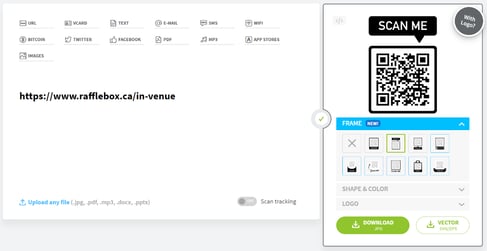
Step 2: Download the QR code to use anytime you want to send people to your raffle page. Your ticket buyers can scan the code and your raffle page will pop up on their screen. They can then choose how many tickets they want, fill in their contact and debit/credit information, then make their purchase.
Step 3: Share the QR code far and wide — and we suggest getting creative. Put it on posters! Put it on T-shirts! Put it on banners! Put it on the back of every seat in your arena! The more available your QR code is, the more likely people will scan it and enter your raffle.
Using Handheld Payment Devices
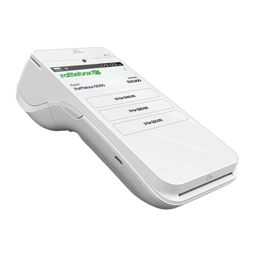 If you’re an organization who has the capacity for people on the ground, we can support (and majorly boost) your ticket sales using our handheld devices*.
If you’re an organization who has the capacity for people on the ground, we can support (and majorly boost) your ticket sales using our handheld devices*.
The PAX A920 is a sleek handheld machine that accepts debit and credit payments (you can also process cash purchases through the device, too, if your organization manages the cash on the ground). It’s rechargeable, it takes contactless (also known as tap) payments, and it prints raffle ticket numbers for your ticket buyers.
*Extra setup and processing fees required.
How to Get Your Devices
Introducing: Our In-venue Support Rep, Michael Beattie. 
Once you decide to sell tickets in-person at your event, Michael is on the case. He’ll ship you your devices. He’ll teach you how to use them over a call. Then, he’s there for you during your event in case you need to troubleshoot.
If you’re already running a raffle with Rafflebox and you want to do in-person sales, contact us and we’ll get started. If you’re still thinking about running a raffle but want to learn more about the in-person handheld devices first, let us know. We’re always happy to chat fundraising.
Ready to raffle?
We’re seeing the impact running online raffles has on charities, and we’re always trying to find ways to make your fundraising efforts go further. If you’re ready to run an online raffle (with a potential in-person sales strategy too), get in touch. We’re always ready to raffle, are you?

.png?width=500&name=download%20(4).png)
.png?width=500&name=RB%20Blog%20Headers%20(1).png)
.png?width=500&name=RB%20Blog%20Headers%20(17).png)